how to see wifi password without root
Contents List
- 1 How to Find Wifi Password on Android Without Root
- 1.1 1. How to Find Wifi Password on Android Without Root
- 1.2 2. How to Find Wifi Password on Android 10 Without Root
- 1.3 3. How to See Saved WiFi Password on a Rooted Device
- 1.4 4. How to Find Wi-Fi Password via Your Wi-Fi Router
- 1.5 5. Password recovery Apps
- 1.5.1 a.) WiFi Password Recovery
- 1.5.2 b.) WiFi WPS WPA Tester
- 2 Conclusion
Have you forgot your WiFi password and want to recover it, but don't know where to and how to start? If yes, then you don't need to worry about this anymore. Luckily, there are some apps and tools available which you can use to recover your password, but all of them require rooted devices.
So, what to do if you don't have a rooted device. Simply, you just have to read this guide to learn how to find wifi password on android without root.
How to Find Wifi Password on Android Without Root
There are two methods in which you can see saved wifi password without root. The first one depends on finding wifi password on android without root and the other one depends on see wifi password rooted device. So, without having more discussion, let's start:
Also Read:-Best WiFi Hacker Apps For Android
1. How to Find Wifi Password on Android Without Root
If you don't want to root your device, then this method is recommended for you. But before doing anything, just keep in mind that this method normally works for some selected smartphones. It works only whenever you are connected to a WiFi network. You also need a QR scanner to perform the steps. Once you have all the things ready, then follow the steps given below:
- Go to your Phone settings and then navigate to the WiFi section.
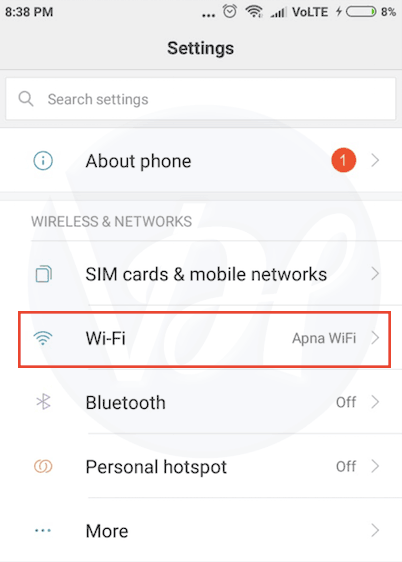
- Enable WiFi and then connect your phone with a WiFi network.
- Once your device is connected, then click on tap to show the password.
( If this option not available in your phone then you can't share your wifi password with this method. )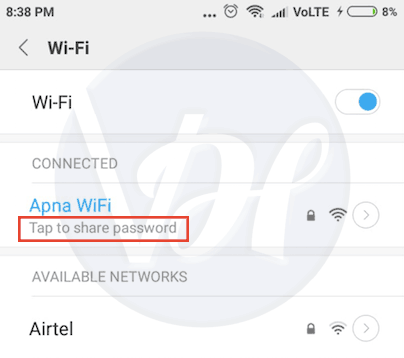
- It will display a QR code.

- Take a screenshot of the QR code and then download a QR reader app from the PlayStore.
- Scan the QR code and click on connect to the network.

- That's it! You are done with it.
2. How to Find Wifi Password on Android 10 Without Root
- Go to settings.
- Tap on WiFi settings / WiFi.
- Click on Connected WiFi network settings.

- Now click on to share.

- Note down the password.

Also Read:-Best WiFi Names of all time
3. How to See Saved WiFi Password on a Rooted Device
If the above method doesn't work for you, then this is the last option available. You have to root your device and then you can see your saved password. Following are the steps which you need to follow in order to view android saved WiFi passwords:
- Root your device and then check the root privileges.
- You can check them by just downloading a simple app from PlayStore.
- Download and Install the File Explorer from the play store.
- Launch the app and then swipe right to see more options.
- Find and click on the "Root Explorer" option.
- Grant all the permissions asked by the Root Explorer.
- Select local storage and then Device.
- Navigate to the System section.
- In the system folder, look for the "etc" folder and open it.
- Find the Wi-fi folder and then navigate to the "wpa_supplicant.conf" file stored in it.
- Press and hold the file until you see a popup on your screen.
- Select the "file editor" option.
- You will see the saved password under the "SSID" option.
- That's it! Just note that password and start accessing the Wi-fi.
4. How to Find Wi-Fi Password via Your Wi-Fi Router
- Firstly you need to open theadmin panel of your Wi-Fi router.
- Then, go to theSettings page.
- For viewing your Wi-Fi password, navigate to Wireless >Wireless security.
If you do not keep memorize the wireless router website or its name for accessing theSettings Page, in that case follow the steps given below to access theSettings Page.
- You first need to openAndroid Browser.
- Now, type 192.168.1.1 or192.168.0.1 on the search bar. For Huawei, Routers go to 192.168.8
- Then giveusername andpassword
Default username- Admin
Default password- Admin - Tap on theLogin button.
- Now, you'll reach on theSettings Page.
5. Password recovery Apps
a.) WiFi Password Recovery
Follow the given below steps to recover the password recovery Apps. Here, you can get the saved password of the selected password.
- Firstly, you need toDownload andInstall the app.
- Then open it.
- Grantsuperuser permission.
- Next, You can see all the WiFi networks that are connected to your Android device.
- Choose the network whose password you want to see.
- Now it will show you the saved password of the chosen network.
- You canCopy thePassword.
b.) WiFi WPS WPA Tester
It is an easy and fast way for performing Wi-Fi apps. You can get it in the Play Store. Follow given below steps:
- First of all, you have todownload and install this aap.
- And then open it.
- Then, navigate toMain screen.
Here, it shows all available WiFi networks with a red or green single dot. - Choose the network that you want.
- Then, choose the "No Root" option.
- After that choose"connect automatic pin".
Conclusion
So, the Above are the two methods that you can use to see wifi password without root and with a rooted device. I hope you found this guide helpful. If you liked this post, then share it with your friends who are looking for the same. Also, if you have any doubts, then let me know in the comment section below.
Jitender Singh, the owner of this site, is a technical expert, SEO expert, YouTubber and a experienced blogger by profession. He basically belongs to a middle class family in Faridabad.
how to see wifi password without root
Source: https://www.viralhax.com/find-wifi-password-android-without-root/
Posted by: valeropamentier.blogspot.com

0 Response to "how to see wifi password without root"
Post a Comment